
A controller with keyboard, faders, potentiometers, and pads for remote control of the software can be useful. With it, the next music production does not have to be done alone with keyboard and mouse. The 61 key MIDI controller keyboards is the best size for balancing transportability with user experience. It allows having 16 plus pads, 9 faders, many buttons, with enough room left to spare. For musicians and producers, the question now arises: which is the best 61 key MIDI controller and what can I ultimately do with it?






Today, almost all major manufacturers have recently updated their MIDI controller keyboards or brought new models onto the market. So, it is time to help you choose. Based on our research, we will recommend models, tell you what is important, and give you numerous tips. In the end, you will find the right controller keyboard for your requirements. For most users, we determined that our Editor's Choice, the M-Audio Keystation 61 MK3, will be an ideal option.
| № | Name | Rating | |
|---|---|---|---|
| 1 | M-Audio Keystation 61 MK3 |
9,8
|
Check price |
| 2 | M-Audio Oxygen 61 IV |
9,6
|
Check price |
| 3 | Alesis V61 |
9,2
|
Check price |
| 4 | Samson Carbon 61 |
9,0
|
Check price |
| 5 | Nektar Panorama P6 |
8,8
|
Check price |
| 6 | Korg MICROKEY261 |
8,7
|
Check price |
| 7 | Nektar Impact GX61 |
8,5
|
Check price |
| 8 | Akai Professional MPK261 |
8,5
|
Check price |
| 9 | Midiplus i61 |
8,4
|
Check price |
| 10 | Novation Launchkey MK2 Version |
8,3
|
Check price |
More features: 500+ sound library features, live and studio performance

The manufacturer M-Audio, which belongs to the InMusic Group launched its third generation MIDI controller in 2018. Known as the M-Audio Keystation 61 MK3, it is one of the lightest and most compact controller keyboards.
While there are controller keyboards which have a large number of functions and extras such as drum pads, arpeggiator, step sequencer, fader, etc., the M-Audio Keystation goes a completely different way. It reduces the topic of controller keyboard to the essentials. This is expressly not to be understood as a criticism or a downside. If you scroll through the (Facebook) pictures of amateur, semi-professional and professional recording studios, you will notice that a surprising number of users use a keystation as a controller keyboard.
On this equipment are pitch bend and modulation wheel, as well as two octave buttons, one with the title “Advanced”. A volume fader is also part of the equipment, as is a three-part transport section with play, stop and record. Last but not least, the Keystation offers four cursors including a fifth button in the middle.
The dimensions of the keystation are extremely compact, the 61 key version has a length of 99.5 cm, width and height are 18.9 cm and 6.6 cm. The weight is 4.1 kg.
The back reveals the keystation connections. This includes a USB port for connection to the computer, a pedal connection, MIDI output, Kensington lock and power supply connection. However, this is only required if you operate the keystation without a computer, otherwise the USB power is sufficient for operation.
More features: transport controls and track-up and track-down buttons, plug-and-play functionality

The Oxygen series has long been one of the standard controller keyboards that you encounter again and again in studios and on stages. The series is generation number 4 and has also been adapted to the current requirements of producers and musicians. In addition to the standard equipment of faders, buttons, a display and a small transport unit, there are now also eight velocity-sensitive pads on the user interface of the Oxygen.
As with most other manufacturers, the M-Audio Oxygen MK4 series is available in three sizes with 25, 49 and 61 keys. While the 49er and 61er versions are completely identical in their equipment, the 25er version only has a single fader and an associated button.
Owners of the 61-key version can look forward to nine faders and buttons. At least the eight pads were not stolen from the 25 version. You can decide for yourself whether you would have preferred four pads and four faders or even only faders and no pads.
Also on board the 61-key version are eight encoders (no endless knobs) and a transport section positioned below with loop, stop, play and record. You cannot wind forwards or backwards with this section. To the left of the faders, there is a three-digit LED display, octave buttons and pitch bend and modulation wheel. Unfortunately there are no buttons for transposition.
The back of the M-Audio Oxygen MK4 series houses the connections of the Oxygen. There is a power on/off switch (very good for this price range), USB-to-host, hold pedal, Kensington lock and we’re done. The experienced reader will notice that there is no MIDI interface and, due to the lack of a mains connection socket, one can assume that the controller draws its power via USB.
More features: LED-backlit pads, 1-year warranty

The 61 key controller from Alesis comes with 16 velocity-sensitive backlit RBG pads. On this controller, the 6 keys have after-touch fully assignable buttons and knobs. There are complete transport controls with a digital readout. You also have a roll feature with time division which is super cool. There are pitch and mob wheels for the input and output (I/O). On this, you’re going to have MIDI in, MIDI through USB. It’s also bus-powered. You also have a sustain port so you can plug in whatever sustain PO you prefer. It is going to ship with the Ableton Live Lite 9 and Xpand!2. It can expand to a four channel multi tumbrel synth which will allow you to incorporate up to four different sounds.
It also will allow you to incorporate multiple different kinds of effects. The V61 gives you the out of box experience with VI.
You have all the standard knobs buttons, pitch wheel, mod wheel and true plug-and-play. If you’re thinking about choosing this, especially because of the low price point, don’t be scared. It’s not a cheap piece of crap.
More features: edit key for adjusting up to 14 MIDI and control parameters, Mac and PC compatible, USB bus power, 2-year warranty

With the Carbon 61, the US company Samson has a portable USB controller keyboard on offer, which is particularly suitable for use with iPads.
The Carbon 61, first of all, has little more to do with the iPad than that it is white and has a recess that holds the tablet in place. However, it does not have a dedicated iPad connector (the Apple Camera Connection Kit is required for the connection). You also have to do without glass and other valuable materials. So it is a completely normal USB keyboard controller that outputs its data via USB and a MIDI output.
There are keyboards in almost normal size, pitch bend and modulation wheel. There are two push buttons each for octaving and transposition in semitones, a fader and a rotary control as well as a 3-character LED display. The fader, the rotary control and the modulation wheel can also be assigned other MIDI parameters. The buttons for transposition can also change programs and MIDI channels.
On the back, next to the USB port and the MIDI output, there is a jack input for a sustain pedal and an on/off switch. An opening is hidden on the underside of the device, which is ideal for accepting cables of all kinds. Supplied with the DVD for the Native Instruments software is an instruction manual, two rubber shoes for the iPad and a black USB cable.
More features: pad and F-keys maps, 20 preset locations store all settings including links to keyboard

The Nektar Panorama P6 is a USB/MIDI keyboard controller that is equipped with numerous controls. It can be used to control DAWs and software instruments. One might think – after all, there are such keyboards with programmable faders, knobs and pads in abundance and for every budget. But the Nektar Panorama Controllers go one step further and integrate deeply into the respective software with specially adapted control protocols. So, you can conveniently control not only the DAW. But also parameters of many software instruments via the display and the control elements of the keyboard.
From the outside, the Nektar Panorama P6 initially looks like many of its kind. There are five-octave keyboard (four octaves with the otherwise identical P4), numerous faders and rotary controls, 12 velocity-sensitive drum pads and DAW transport buttons. But on a closer inspection, you will notice a few buttons that indicate that the keyboard can do a little more than just send MIDI notes and controller data. Around the central display, you will find buttons such as “Instrument”, “Mixer” and “Track”, which suggest a close software connection. The display itself is also recommended for higher tasks with its fairly high resolution. However, it only displays four colors.
To the left of the keyboard there are two wheels for pitch bend and modulation. Like some other control elements – are illuminated in red. The wheels are a bit smaller than usual, but they feel good and offer good grip and resistance. Above it, you will find octave buttons and two programmable buttons (PB1/2) that can take on various tasks such as transposition or program changes. Some MIDI effects can also be assigned to these buttons.
On the far right, 12 programmable, velocity-sensitive drum pads with aftertouch form the end. A small button calls up the menu for your configuration. The pads have seven velocity curves as well as note spread and velocity spread modes. They can not only send notes, but also send MIDI-CC or ASCII commands.
More features: “Kong Control editor”, supports Mac, WIN, iPad, and iPhone

The Microkey is a very compact controller with a natural touch and playable mini keyboard. You can connect it with a USB cable and it is compatible with a wide range of operating systems. It supports iPhone, iPad, WIN and Mac.
The device comes with an array of music software that come free of charge. There’s the Kong Control Editor, a dedicated editor software.
The MicroKey is a MIDI controller with USB hub at the same time. It’s a very useful thing when you consider that many laptops only have two USB sockets. Since some software requires a dongle, there would be no more space for a keyboard and audio interface. There is no power supply connection, the power is supplied via USB. When using a MIDI controller, having a laptop with enough USB ports is key – be sure to check the number of ports when selecting from our list of the best laptop for music production. Prioritizing USB capacity will allow you to connect all your music gear.
Piano parts with a pedal may not be the typical application for this keyboard. But sustain is sometimes needed, even in a pop production.
The only control elements are the pitch and modulation wheels and octave buttons. The wheels are high quality and do not wobble. The octave buttons can light up in different colors and thus show how many octaves you have just transposed.
The keyboard is the same as in the MicroKorg XL and in the MicroStation, but different from the one in the original MicroKorg.
More features: Mac, PC, Lynux and iOS compatible, Nektar DAW Integration
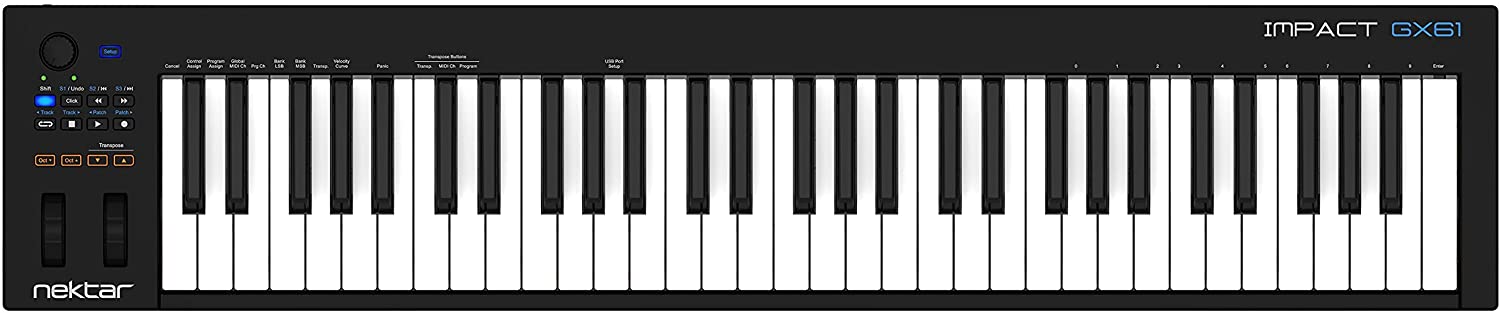
On the back, the controller is equipped with an on/off switch with a USB port. This supplies the controller keyboard with power and is used for communication with the computer. There is no other possibility for power supply. There is also a jack socket for a sustain pedal and a Kensington slot to secure the device.
With the Impact GX61 controller keyboard, Nektar presents a keyboard controller that is supposed to offer uncomplicated and quite extensive control over DAWs for little money. The area of DAW control is a specialty of the Californian manufacturer.
Compared to the panorama controllers and the Impact LX series, the keyboards of the Impact GX series have significantly fewer control elements. Faders, many rotary controls, pads and a display are not found here. With the GX controllers, the focus is on the uncomplicated control of the basic functions of the DAW, i.e. transport, navigation and a few extras. The keyboards offer specially adapted control protocols for 11 DAWs: Logic Pro/Garageband, Digital Performer, Cubase/Nuendo, FL Studio, Reason/Record, Bitwig Studio, Studio One, Sonar and Reaper.
The Nektar Impact is in a matt black plastic housing and gives an overall solid impression. With its dimensions of 965 x 197 x 70 mm and 6 lbs weight, it can therefore be used on the move without any problems. The 61 touch-sensitive keys in piano look to offer a very good feel for this price segment. In terms of features, the only difference between the GX49 and GX61 is the number of buttons. So, if you like it bigger and have space for 61 keys, you don’t have to think twice. The 13 soft buttons as well as the rotary control are noiseless and feel high-quality. Pitch and Mod Wheels are a bit small compared to other keyboards, but they are also well made.
More features: MPC Note Repeat, arpeggiator, MPC Full Level, Tap Tempo and Time Division, 16 RGB-illuminated MPC-style pads each with 4 banks for 64 pads

The Akai MPK261 is the upgrade to the Akai MPK61, a very popular MIDI controller for its versatility. It is ideal for any user who wants a 61-key USB MIDI keyboard with drum pads for recording or live events.
The Akai MPK261 Controller Keyboard has a great build quality. It is heavy and very resistant. It integrates many controls, buttons and sliders. So, it is wide, although it seems compact thanks to the good location of the expression wheels and pitchbend. The black finish is elegant and the red base adds a nice touch of color.
It integrates a small screen that has a good contrast and presents the information in a logical way. It also has 16 PADs, comes with a good selection of software (highlights MPC Essentials) and many of the functionalities of the MPC series. The purchase package also includes Ableton Live Lite, SONIVOX Twist 2.0, Hybrid 2 by AIR Music Tech, and SONIVOX Eighty-Eight Ensemble. It has USB-Midi connections and 5-pin Midi inputs and outputs.
The Akai MPK261 integrates 61 semi-weighted keys. This means that they feel similar to a keyboard with weighted keys and less smooth than the simple ones of a synthesizer. The truth is they do not have the resistance of the counterbalanced but they feel good.
Key response is fast and they are beautifully finished with rounded edges ideal for fast playing. The keys are quite small. This is the same for all MIDI keyboards that do not have 88 keys, but the Akai are among the smallest on the market. You need to adjust the size a bit, but this does not take long.
More features: 2 MIDI OUT interfaces, USB-B interface, sustain pedal interface

The MIDIPLUS i61 is a simple to use keyboard controller. At the same time, it has a large number of functions. This makes it an ideal controller for all those who want to make music. It’s both for professional use and for those who are just starting out.
Since the driver is Plug and Play, no type of driver is required to use it. Simply plug into a PC, Mac, Smartphone, or Sound Module, and you’re ready to play. To use it, just connect the controller to your PC, MAC or Smartphone. Open the DAW/sound application or program of your choice. Assign a sound for piano, synthesizer, drums, drum machine, etc. Thenhen you can play the controller keyboard and the sound will be reproduced through the speakers of the PC, Mac or Smartphone.
The Midiplus I 61 controller belongs to the family of sensitive keyboards. That is, it recognizes the speed with which the key is struck. You can even regulate the sensitivity of the keys by choosing between 8 different sensitivity curves. This helps to adapt to the particular way of playing of each musician. Each curve is a different way of reaction of the keyboard to the speed with which the keys are pressed. These characteristics are essential to give expression to the music we make. In this sense, the controller allows you to connect a sustain pedal through its Jack TS ¼ input to connect it, and emulate the sostenuto of acoustic pianos.
Also, it is possible to transpose the keyboard in semitones, up or down, covering an even more complete register than the 61 physical notes. By simply playing a key combination on the i61, you can transpose its pitch to that of the instrument you are playing with.
The controller draws its power supply directly from the USB port of any computer.
Also, like all Midiplus controllers, the i61 is compatible with all music, sound and virtual instrument software on the market. It’s compatible with Acid, Ableton Live, Acoustica BeatCraft, Virtual DJ, Logic, Guitar Pro, Digital Performer, Traktor, Encore, Fruity Loops, and more.
More features: no drivers required, Mac and PC compatible, USB bus powered, 3-year warranty

The MK2 model from Novation is a MIDI controller with synth-style keys. It comes in classic black with the underside kept in a striking turquoise.
The Launchkey MK2 has a pitch bend and modulation wheel, octave and track buttons, including a numeric 3-character LED display. Nine faders and the associated button are also included. There are eight potentiometers, 16 pads, a small transport section and five function keys.
The 16 pads, unlike in the first versions of the Launchkey, now have RGB colors. The pads are all playable with velocity, i.e. drum grooves and beats can be played very realistically. The stroke is great and despite the relatively small size of the pads of almost 2 x 2 cm, you can handle it well.
As with the first generation of the Launchkeys, the workmanship is great. The faders are easy to grip and run neatly in their tracks.
The housing of the Launchkey MK2 is made of plastic, so the keyboard weighs just 4 kg.
The keyboard is surprisingly quiet. The strength of the attack can be adjusted in four stages with the Launchkey.
As usual with Novation, the Novation Launchkey MK2 can either be used as a classic MIDI controller or in InControl mode. In MIDI mode, certain MIDI control change commands are permanently assigned to all control elements. These cannot be edited directly on the keyboard; this must be done via MIDI learn within the DAW. That was also the case with the first generation. It’s a shame, because the 3-character display could actually do this job quite well. There is no software editor for convenient programming on the computer screen.
On the back of the Launchkey MK2 there is again a USB-to-host port, a hold pedal connection, Kensington lock and the connection for the external power supply. A power supply unit is not absolutely necessary for classic USB operation with a computer, but Novation points out that the MK2 version can no longer be operated on an iPad without an additional power supply. According to the manufacturer, an active USB hub can help, but this does not solve the problem of the socket that is also required. Not entirely unimportant for users who want to use the Launchkey MK2 primarily in a mobile environment.
Faced with so many models of controller keyboards at your disposal, choosing one may be a hard task? And if it will be your first equipment, you will need some basic information so you can know what to expect and the right type for you. This buying guide will take care of these. It will make you get the best model among the many 61 key MIDI keyboards on the market.
This type of controller bears these acronyms because its meaning perfectly describes the basis of its operation. MIDI refers to the words Musical Instrument Digital Interface. This digital interface is a protocol that allows data communication in a standard way.
This digital protocol does not transmit audio signals between the controller and other devices that connect to it. Its operation is based on the transmission of data using digital information or bytes. A MIDI command contains a series of sequential bytes that tell the computer which functions to activate.
A MIDI controller is generally in the form of a keyboard, and to some extent it is used in a similar way. However, it is important to mention that most models include buttons, pads, fades, and knobs. Many mistakenly believe that it is a keyboard that generates its own sounds when played. But this is not the case.
It is a tool or device that does not generate its own sound. Its function is to send digital signals to the software of a computer. It indicates specific functions and sequences in the creation of musical sounds through simulation. The method of transmission of these digital signals is what is called the MIDI protocol.
There are, in general, three types of MIDI controllers offered by manufacturers. These are the 49-key, 61-key, and the 88-key controllers. Some of the advantages of the 61-key controller are:
From the keys, pads, connection, to software, and more, below are some of the factors to consider.
The type of key of the MIDI controllers is also essential to choose the best. Thus, according to the pressure that is needed to press the the MIDI keyboard, it will give greater intensity (or volume), just as a real piano would. This depends on the type of key you have. For this reason, we will explain the different types of keys that exist.
Again, there are many differences from each model to the other. There are some that give a lot of plastic feeling, but others offer warmer and velvety sensations. The velvety ones tend to grip the finger somewhat better. They are less ‘slippery’ so to speak. The presence on the black keys of a matte finish is usually a good indicator in that regard, although nothing is better than putting it to test.
Many of the current controller keyboards have velocity-sensitive pads. They can be 4, 8 or 16 pads in the style of an MPC, with RGB backlighting. A controller keyboard that has all of the features mentioned and can even come up with an X/Y pad is the M-Audio Code. In addition to the luxurious equipment, the M-Audio Code has a very good keyboard and up to four internal split zones. These can be separated according to MIDI channel, so different MIDI devices can be controlled individually.
The Akai’s MPK series, including the MPK261 go a little further. This series has very luxurious features in all three available sizes. In addition to an LC display, it includes, for example, a transport section (play, stop, forward, rewind, etc.), arpeggiator and interesting functions for the velocity-sensitive pads in MPC style.
Some pads are sensitive only to pulsation. But in many cases, they are also sensitive to pressure (to the ‘aftertouch’); such as the Alesis V61. This is so for models whose each pad also communicates its own pressure individuall. It is important that they have a size that allows them to be operated with two fingers in order to roll. This is because one of the typical uses is to insert drum parts. Also keep an eye on the material and behavior when you hit the pad. They are usually made of rubber and with a wide travel that gives a certain feeling of acting on a mini ‘patch.’
The essential minimum would be the power supply, connection for the sustain pedal (sustain), and the MIDI connection. But this MIDI connection can appear as MIDI Out on 5-pin DIN or USB-MIDI. Be careful with those that only carry USB-MIDI and sacrifice traditional MIDI Out. This is because they require using a computer or some type of host. Some may require buying a device that adds MIDI Out from USB-MIDI to be able to directly control MIDI equipment. If it is USB-MIDI, being ‘class-compliant’ allows it to work without drivers (they are already incorporated in operating systems) and to be connected to iPad and tablets.
Beyond that minimum, everything is welcome, such as input for a second expression/continuous pedal.
USB/MIDI controller keyboards are popular and are one of the most used. Whereas, in the past, you always had to establish a connection to the computer via a MIDI interface and thus also allow the computer a suitable MIDI interface. Today, almost all controller keyboards now work with a simple USB connection. The current models have a USB-to-host port, a normal USB cable is sufficient for the computer to recognize the connected keyboard and receive commands from it. A MIDI interface is no longer required for this.
Nevertheless, there are still enough controller keyboards these days that also have a MIDI interface. And for a good reason. Because as soon as you don’t just want to control a single computer or the iPad, the MIDI connection is still the most important thing. Especially when you want to play and control several MIDI devices in the studio or on stage. So it’s nice that M-Audio has given at least the 61 key version a MIDI DIN socket in its MK3 version of the Keystation.
However, the USB interface often offers the advantage that many controller keyboards can also obtain their power from it. An external power supply, which is usually not included in the package, is no longer required.
In the section of pushbuttons, its surface, its elevation and its separation matter. All these aspects affect its usability. But you should also look to see if they offer any tactile or visual feedback when activated. Basically, you will see buttons based on a rubber that sinks in the style of TV remote controls. The rubber closes a contact between two tracks of the internal printed circuit board. And others click because they have some type of switch component/button. We like the ‘click’ ones better, both for the security of having activated them and for their maintenance. In case of failure, it is easy to find a replacement for the internal pushbutton (usually one of two or three types easy to find in component stores). Meanwhile, the ‘TV remote’ require disassembly and cleaning.

Again comes the question of size, height and clearance to ensure comfortable use. If the height of a fader is low, almost ‘flush’ with the panel itself, as is the case with some keyboards, we can ‘move’ but not ‘grab’ the fader. If the potentiometer/encoder is small, it won’t be easy to make easy turns. Nor if you choose the abnormally large one; it has to be a size that allows rotations it comfortably using two fingers. In the case of encoders, the initial craze for ‘with stops’ in which each individual step was noticeable has changed on many keyboards to encoders that roll continuously with no sense of touch when they do each increment/decrement.
Many of the controllers include an entry-level or demo version of some DAW or some other software. There are free DAWs of features similar to those basic versions.
Another point is crucial to find the best controller keyboards: the display. A display in particular can be very helpful when programming a controller keyboard. This is because not all products come with an editor/software that can be used to program the keyboard. Because no matter how large the equipment of a controller keyboard may be, all operating elements must first be adapted to the personal area of application. In practice, this means that every fader, potentiometer, button and pad must be assigned a MIDI control change command. This helps the software synthesizer or DAW to also understand which parameter is to be controlled with which control element.
We can always configure our DAW to learn the control numbers that our controller generates. But some of them offer specific solutions. These include sets of buttons and controls to dragging the DAW (play, stop, rec, etc). Whether it is more or less important depends on how you use each one. In some controllers, the faders, encoders and other controls support a mode in which they directly generate standardized messages for DAW control.
At the very least, MIDI keyboards will have some extra features to give you more comfort in the work you will do. Next, I will name the most common ones that cannot be missing from your midi keyboard.
Through this device, you can play virtual musical sounds that can include string instruments, percussion, organs, keyboards, orchestras and more. With this device, you also have complete control or 100% of the recordings of musical notes that you execute in MIDI. In fact, you can make a total modification to it. It also offers you the fascinating possibility to configure parameters such as pitch, tempo, vibrato, pan and more. Also, it gives you the option to add or remove notes once you have recorded the audio. In general, this tool has the functionality of allowing you to compose, record and modify music. There are no need for so many tools or real musical instruments.
We’ve presented to you 10 top 61-key MIDI controllers. But which should you consider buying among these? You have to take a look at our final verdict!
Our overall best and the Editor’s Choice is the M-Audio Keystation 61 MK3. On this equipment are pitch, bend and modulation wheel, as well as two octave buttons, one with the title “Advanced”. Extra features such as a three-part transport section with play, stop and record and a volume fader is also part of the equipment, as is a The Keystation offers four cursors are included.
The M-Audio Oxygen 61 IV is the winner of our Best Value nomination because of its amazing quality and features, compared to the price. In addition to the standard equipment of faders, buttons, a display and a small transport unit, there are eight velocity-sensitive pads on the user interface of the Oxygen.
Finally, we recommend the Alesis V61 to you if you need the best 61 key midi controller with full-sized keys. The V61 is a keyboard controller with a whole lot of features. For example, you can adjust key sensitivity. The software it comes with is also quite powerful and will give you a lot of options to play with. It’s both for professional use and for those who are just starting out.